How to Change NID Photo? Or change name wrong spelling, father’s name spelling? The National Identity Card, or NID, was created over a decade ago. The images used at the time do not match many of the current images. Again, a lot of the images are pretty ugly. As a result, it becomes necessary to change ugly or old images. This work is done online from the site. In addition to image changes, a lot of old NID data can update.
How to Change NID Photo?
To change your photo or update your ID card information, you must first go to the Election Commission‘s NID website (https://services.nidw.gov.bd/registration) and register.
On the other hand, The https format may result in a “This connection is not trusted” message in Firefox when you access this website. If so, click “I understand the risks”. After clicking the Add Exception button and then Confirm Security Exception, the website opens.
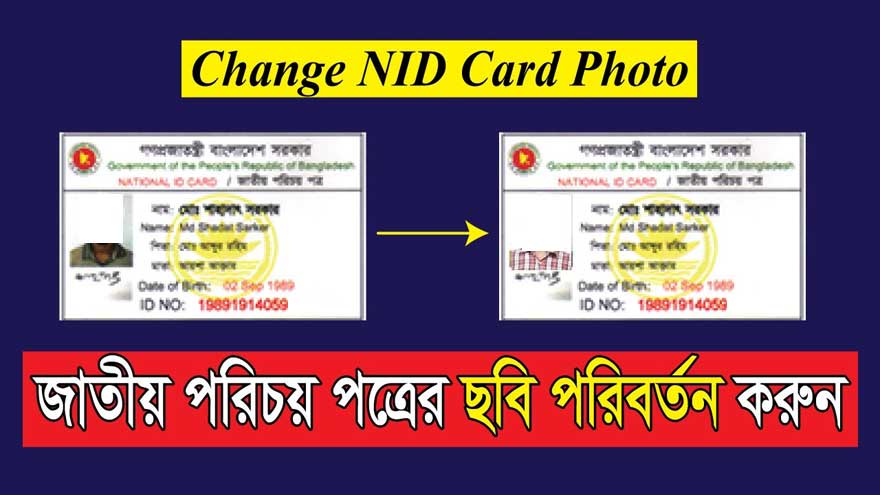
Therefore, Now you need to complete the registration process by entering the required information. Log in by entering your card details and activation code on your mobile phone.
Registration
To register, you need to do the following: [Registration link]
1. Complete the registration process by entering the required information.
2. Login with your card details and an activation code for your mobile phone.
3. Update and print the information on the data change form.
4. Sign the printed form and submit the scanned copy online.
5. Submit an online scanned copy of the documents required to update information online.
After that, logging in, you must click “I want to fill out the registration form” Clicking here will open a form. Now you need to fill out the form.
National ID Adress Change
You must enter your NID number to fill out the form. If the NID is 13, you must first enter your date of birth. For example, if your card number is 12345691000 and your year of birth is 1990, you would write 199012345691000.
After that, you need to provide your date of birth, mobile phone number, email address, current address (select the Upazila / tana district that you entered as a voter) and permanent address (select the Upazila / tana district that you entered in your election voter). Now the password to enter (should consist of several capital letters and numbers, for example, NID help 2021). After installation, you need to correctly enter the captcha and click on the “Register” button.
Voter ID Card Spelling change
Therefore, for successful registration, a confirmation code is displayed on your mobile phone. A field for entering the code opens. Enter the code in the field and click the “Register” button. You must wait no more than two minutes to receive the code. Send the code again (SMS) if the code is not stored on the mobile phone within 2 minutes
After entering the correct code, your account will be activated and you will have the opportunity to log in. After that, log in.
To log in, you will need to select your national ID number (if it is 13, you will first need to provide your year of birth), your date of birth, and how you would receive the password confirmation code you provided.
However, If you have a registered mobile phone number, please select it on your mobile phone or by email. Register now by entering the verified code of the selected option from your mobile phone or email.
Faq
How do I change my national ID card photo?
How do I correct my NID card?
How can I get a NID card in Bangladesh?
How do I apply for a national ID card?
Conclusion
Finally, now make sure that all of your databases are shown in front of you along with your election commission, and if necessary, select one of the options below. Update your information and change many things, including changing the image of your national ID. This process can take up to 30 minutes.
